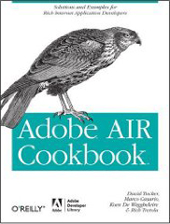Category Archives: COOL
FITC Amsterdam 2011 was great!
Posted by on 12 March , 2011

I was very happy when Shawn Pucknell asked me to do a session at FITC Amsterdam half a year ago. It was already 2 years ago that I spoke at FITC so I was more then ready for it !!
So last monday we left Belgium driving to Amsterdam (2.5 h drive) for another great FITC event !
We we arrived at the venue to do some tech testing on Monday, the first thing that I realised was that the venue was really really big if I compare it to the previous venue from last years! Maybe the new venue is just a little bit tooo big …
But as always at FITC events, the atmosphere is really crazy and the fun at the parties is great ! This year I also hang out a lot in the brand new Influxis voodoo lounge which had a lot of very cool sessions aaaand FREE Beers 🙂
On Tuesday around noon, I did a duo session with my Happy Banana partner Wouter Verweirder and we decided to do a talk about the interaction possibilities that the Flash Platform has to offer. Because we both had a lot of client work to do last weeks, we still had to really finalize the demos of our presentation the weekend before the conference and actually also the night before the presentation (actually we didn’t sleep at all the night before).
We wanted to tell a story that gives an overview of the different input methods for a Flash Platform project; going from sound, to camera, images, to mobile devices as controllers and also MS Kinect.
Some Kinect demos of our presentation were filmed by @_Driezzz and it gives you and idea how much fun we had during the session ! For this demos we used AS code to combine AS3TUIO with OSCeleton, so we can translate skeleton joint information and use skeleton joins as touch points. This way, you can use the standard multitouch events. This code is ready for you to be downloaded at wouter’s blog if you want to try it out yourself: blog.aboutme.be . Let us know if do something cool with it 🙂
Here is the presentation of the session :
FITC was really great to meet up with a lot of my flash community friends. I also met a lot of new cool people which I hope to see again somewhere in conference land ;-).
I hope everybody liked the session, feel free to give some feedback and cu all soon!
Flash Player 10.2 beta out now – Stage Video rocks !
Posted by on 1 December , 2010
Adobe is happy to announce a beta release of Flash Player 10.2 for Windows, Mac, and Linux. It is now available for download on Adobe Labs. Flash Player 10.2 beta introduces a number of enhancements , including Stage Video, a new API that delivers best-in-class, high performance video playback across platforms. The new beta also includes Internet Explorer 9 hardware acceleration support previewed earlier (in Flash Player “Square”), enhanced text rendering, and two popular requests from the community: a native custom mouse cursors API and support for full screen playback with multiple monitors.
The video about Stage Video during Adobe MAX a few weeks ago:
Just to let you understand why this update is really important…
Facts and Figures about the Flash Player for the web and mobile :
- 75% of all video on the web is viewed with Flash Player.
- Flash Player is on 99% of all connected PCs.
- 85 % of 100 top websites use Flash
- 95% of top 20 phone OEMs will deliver Flash
Stage Video
I saw it myself at Adobe MAX during the sneak peaks and it was really amazing to see such a performance update. Now it is already available for everybody to play with. To summarize stage Video stands for:
- smoothest, highest quality, seamless video
- lowest CPU usage, longest battery life
- optimized for multi-screen: PC, smartphone, tablet, television
- reaching also out to low-end PC devices
- API compatible with Flash Player 10.X
- no changes needed beyond updated SWF and wmode
Stage Video is already used on AIR for TV and Google TV and is a new way to present video to users. I encourage everybody to use StageVideo from now on 🙂
Linking and liking:
Read the blog post about FP 10.2 by Thibault Imbert about it.
Get it here: http://labs.adobe.com/technologies/flashplayer10/
Tutorial: Getting started with StageVideo on Adobe Developer Connection
Adobe Ideas – Sketching Software live
Posted by on 9 November , 2010
Quick post to spread the news that the Adobe® Ideas v1.1 update went live this morning on the iTunes US store.
What is Adobe Ideas?
Adobe® Ideas is an iPad and iPhone app that allows creative professionals to leverage devices for their ideation process. Capture and explore your ideas with Adobe Ideas, then import them into Adobe® Illustrator®, Adobe® Photoshop® and other creative tools as starting points. Now with a new in-app purchase option, you can get up to 10 drawing layers plus a photo layer for each sketch and control opacity for each layer.
Who should try Adobe Ideas?
Anyone! Adobe Ideas is a fun way to capture ideas whether you are taking notes, doodling, or sketching. Also if you happen to use Adobe Illustrator or Photoshop, you can take your work from Adobe Ideas to Illustrator or Photoshop and keep working.
What features come with the 1.1 update?
Free Features:
- Redo
- Sketches save much faster, avoiding loss of data when you close the app or you need to answer a phone call.
- Save drawing to “saved photos” album on iPad and iPhone (no longer a need to create a screenshot)
- Support for iPhone 4 retina display
- Support for iOS4 Multi-tasking
- Now available in French, German and Japanese
A look at Adobe Ideas 1.1
Interesting links:
Download page: http://itunes.apple.com/us/app/adobe-ideas-1-0-for-ipad/id364617858?mt=8
Web page on Adobe.com: www.adobe.com/products/adobeideas <http://www.adobe.com/products/adobeideas>
Facebook page: http://www.facebook.com/adobeideas
Flickr Gallery: http://www.flickr.com/groups/1408891@N21/
Blog: blogs.adobe.com/adobeideas