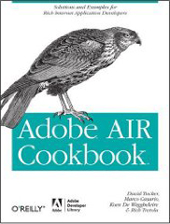Category Archives: air cookbook
Flash Player 10.2 beta out now – Stage Video rocks !
Posted by on 1 December , 2010
Adobe is happy to announce a beta release of Flash Player 10.2 for Windows, Mac, and Linux. It is now available for download on Adobe Labs. Flash Player 10.2 beta introduces a number of enhancements , including Stage Video, a new API that delivers best-in-class, high performance video playback across platforms. The new beta also includes Internet Explorer 9 hardware acceleration support previewed earlier (in Flash Player “Square”), enhanced text rendering, and two popular requests from the community: a native custom mouse cursors API and support for full screen playback with multiple monitors.
The video about Stage Video during Adobe MAX a few weeks ago:
Just to let you understand why this update is really important…
Facts and Figures about the Flash Player for the web and mobile :
- 75% of all video on the web is viewed with Flash Player.
- Flash Player is on 99% of all connected PCs.
- 85 % of 100 top websites use Flash
- 95% of top 20 phone OEMs will deliver Flash
Stage Video
I saw it myself at Adobe MAX during the sneak peaks and it was really amazing to see such a performance update. Now it is already available for everybody to play with. To summarize stage Video stands for:
- smoothest, highest quality, seamless video
- lowest CPU usage, longest battery life
- optimized for multi-screen: PC, smartphone, tablet, television
- reaching also out to low-end PC devices
- API compatible with Flash Player 10.X
- no changes needed beyond updated SWF and wmode
Stage Video is already used on AIR for TV and Google TV and is a new way to present video to users. I encourage everybody to use StageVideo from now on 🙂
Linking and liking:
Read the blog post about FP 10.2 by Thibault Imbert about it.
Get it here: http://labs.adobe.com/technologies/flashplayer10/
Tutorial: Getting started with StageVideo on Adobe Developer Connection
Recording Video with Adobe AIR 2.5 on an Android device
Posted by on 7 November , 2010
In this example we will develop a simple mobile AIR application that let the user capture some video with the built in Camera application, and bring the video back into the AIR application. Accessing one camera is a cool new feature in Adobe AIR 2.5.
Setting up your working environment
What I really like about Adobe AIR 2.5 mobile development is that the tools (Adobe Flash CS5 or Flash Builder Burrito) give you the possibility to immediately test on a real USB connected device. At adobe MAX 2010 a few weeks ago we all got a brand new Motorola Droid 2 device so that will be my testing device. When I first played with the telephone I had some problems in running the pre- installed AIR applications. It seemed that in some way the Adobe AIR plugin was not correctly installed. But no problem, I went to the Android market, downloaded and installed Adobe AIR again. Then I was able to run the installed AIR applications (Gravity Lander, GridShock,…) which is cool.
So first step is to make sure your mobile device runs Adobe AIR 2.5. You can install AIR 2.5 on Android devices running Android 2.2 (Froyo).
Next step is to make sure that your device is connected to your computer. For more information on connecting your Android devices to your computer look into this guide: Connect your Android device to your computer
You also have to make sure that your mobile device is configured well. You have to set USB-debugging on, turn off mass storage mode and enable charge mode. For more information also go to the above URL.
Next step is to check that your mobile device is on the same wireless network so it is able to connect to the debugger. If you are on Windows (7, Vista, XP) make sure to disable your firewall because port 7935 must be open to make a connection between your device and your computer. Also install the necessary USB driver for your mobile device. There are some USB device drivers preinstalled when you install Flash Builder Burrito (Google Nexus One, Motorolla Droid, HTC Incredible,…)
Checking if CameraUI is supported
Let’s go ahead by setting up a new ActionScript Mobile Project in Flash Builder Burrito and in the document class we have to check if our device actually supports the Camera. It is a best practice that when you use specific features of a mobile device you always do a check first to see if that feature is supported.
O’Reilly AIR Cookbook and community involvement
Posted by on 17 June , 2008
There are a couple of great new resources for new or aspiring AIR developers: the online AIR Cookbook and the upcoming AIR Cookbook published by O’Reilly which will be coming out later this year. The great thing with both of these resources is that they both need community involvement!
The Online Cookbook – The online AIR Cookbook is a great way to contribute information that will be useful to the entire AIR development community. You can submit solutions to common problems – and even learn from the entries submitted by other community entries.
Online AIR Cookbook Information
The O’Reilly AIR Cookbook – I am happy to announce that I am one of the authors for the print version of the AIR Cookbook. David Tucker (lead) , Rich Tretola as well as Marco Casario are the other authors that are involved in the project.
If you would like to have your cookbook entry considered for the O’Reilly AIR Cookbook, simply opt-in to the O’Reilly option when you submit your entry to the online AIR cookbook. This will let the authors know that you want your submission considered. If if fits into the scope for the book – you might be contacted by them – and have your entry (and your name) included in the print version for the book !
There are some specific items that we are looking for:
Share your knowledge. We’re looking for new and original solutions and work-arounds to common coding problems related to building Flex, Flash, or HTML/Ajax-based apps on Adobe AIR. If you have a solution related to the following or any other topic related to building on AIR: Bridging content from different security sandboxes Using transactions with queries Including a database in an AIR application Consuming eBay Web Services Reading and writing data from a file Making creative use of the Service Monitor Framework …be sure to post it to the AIR cookbook for a chance to have your solution appear in the upcoming Adobe AIR Cookbook to be published by O’Reilly. All posts will receive equal consideration.
We are looking for some entries within the next few weeks – so be sure to get to writing and submit your entry. The most up to date list of the specific items we are looking for can be found at David Tuckers site.